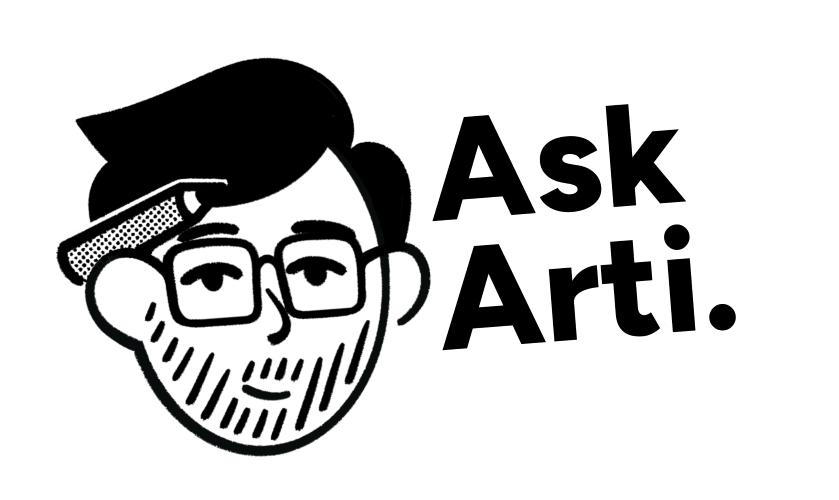Public speaking and presenting are vital skills, whether you’re leading a meeting, pitching a product, or sharing insights at a conference. However, even seasoned professionals can struggle with preparation, confidence, or audience engagement.
AI tools like ChatGPT, Claude, and others can transform the way you prepare and deliver presentations. From crafting compelling speeches to practicing delivery and analyzing feedback, AI provides actionable strategies to elevate your skills and captivate your audience.
Here’s how to use AI to become a more confident and impactful public speaker.
1. Structure Your Speech or Presentation
AI Prompt:
Create an outline for a presentation on [topic] aimed at [specific audience]. Include an engaging opening, key points, and a strong closing.
Example Output:
- Opening: Start with a compelling statistic or anecdote about [topic].
- Key Points:
- Point 1: [First takeaway].
- Point 2: [Second takeaway].
- Point 3: [Third takeaway].
- Closing: End with a call to action or memorable quote that reinforces the main message.
Why It Works:
A well-structured outline ensures your presentation flows logically and keeps your audience engaged.
2. Craft Engaging Openings
AI Prompt:
Suggest an attention-grabbing opening line for a speech about [topic].
Example Output:
“Did you know that [shocking statistic]? It’s a reminder of why [topic] is more important than ever.”
Why It Works:
A strong opening hooks your audience and sets the tone for your presentation.
3. Simplify Complex Topics
AI Prompt:
Break down [complex topic] into simple, audience-friendly language suitable for [specific audience, e.g., non-technical professionals].
Example Output:
- Before: “Quantum computing utilizes quantum bits to perform computations that classical computers cannot.”
- After: “Think of quantum computing as a superpowered calculator that can solve problems regular computers struggle with.”
Why It Works:
Simplifying concepts ensures your audience stays engaged and understands your message.
4. Practice Q&A Sessions
AI Prompt:
Simulate a Q&A session for my presentation on [topic]. Include challenging questions and suggestions for confident responses.
Example Output:
- Question: “How does this solution compare to competitors?”
- Response: “Great question. Our solution stands out because [specific feature or benefit]. This ensures [specific outcome].”
Why It Works:
Simulating Q&A sessions helps you anticipate audience questions and respond with poise.
5. Improve Your Delivery
AI Prompt:
Provide tips for improving my delivery as a public speaker, focusing on tone, pacing, and body language.
Example Output:
- Tone: Vary your tone to emphasize key points and maintain interest.
- Pacing: Pause after important points to let the message sink in.
- Body Language: Use open gestures and maintain eye contact to connect with your audience.
Why It Works:
Mastering delivery techniques keeps your audience engaged and enhances your credibility.
6. Overcome Stage Fright
AI Prompt:
Suggest strategies to reduce anxiety and build confidence before delivering a speech or presentation.
Example Output:
- Practice deep breathing exercises to calm nerves.
- Visualize a successful presentation to boost confidence.
- Use positive affirmations like, “I’m prepared and ready to share valuable insights.”
Why It Works:
Addressing stage fright helps you focus on your message rather than your anxiety.
7. Rehearse Effectively with AI
AI Prompt:
Act as an audience for my presentation on [topic]. Provide feedback on clarity, engagement, and areas for improvement.
Why It Works:
AI offers constructive feedback, helping you refine your content and delivery before the big day.
8. Enhance Visual Aids
AI Prompt:
Suggest ideas for visually engaging slides to support my presentation on [topic]. Include tips for keeping slides simple and impactful.
Example Output:
- Use high-quality visuals and limit slides to one key idea each.
- Replace text-heavy slides with diagrams, charts, or infographics.
- Highlight key stats with bold fonts or contrasting colors.
Why It Works:
Well-designed slides complement your speech and keep your audience visually engaged.
9. Adapt to Your Audience
AI Prompt:
Suggest ways to tailor my presentation for [specific audience, e.g., executives, students, or technical experts].
Example Output:
- For executives: Focus on ROI, key takeaways, and actionable insights.
- For students: Use relatable examples and interactive elements.
- For technical experts: Include data, case studies, and detailed explanations.
Why It Works:
Adapting to your audience ensures your message resonates and meets their expectations.
10. Gather Feedback Post-Presentation
AI Prompt:
Write a follow-up email to [specific audience] asking for feedback on my presentation.
Example Output:
- Subject: Thank You for Attending [Presentation Title]
- Message:
“Hi [Name],
Thank you for attending my presentation on [topic]. I’d love to hear your thoughts—what resonated most with you, and are there areas I could improve? Your feedback will help me refine future presentations. Thanks in advance for your input!”
Why It Works:
Soliciting feedback helps you identify strengths and areas for improvement, making you a better speaker over time.
Actionable Steps to Elevate Your Public Speaking Skills with AI
- Plan and Structure: Use AI to create outlines and craft engaging speeches.
- Practice Delivery: Rehearse with AI tools to refine clarity, tone, and pacing.
- Anticipate Questions: Simulate Q&A sessions to prepare for audience engagement.
- Enhance Visuals: Use AI for designing compelling, audience-friendly slides.
- Seek Feedback: Leverage AI to evaluate your performance and gather audience input.
Why AI is Your Secret Weapon for Public Speaking
AI empowers you to:
- Prepare smarter with well-structured content and feedback.
- Build confidence through simulated rehearsals and Q&A.
- Connect with audiences more effectively by tailoring your message and delivery.
With the right strategies and AI tools, you can transform your public speaking skills and leave a lasting impression on any audience.
Found this guide helpful? Share it with your network or on LinkedIn, and let’s help more professionals become confident, impactful speakers with AI!