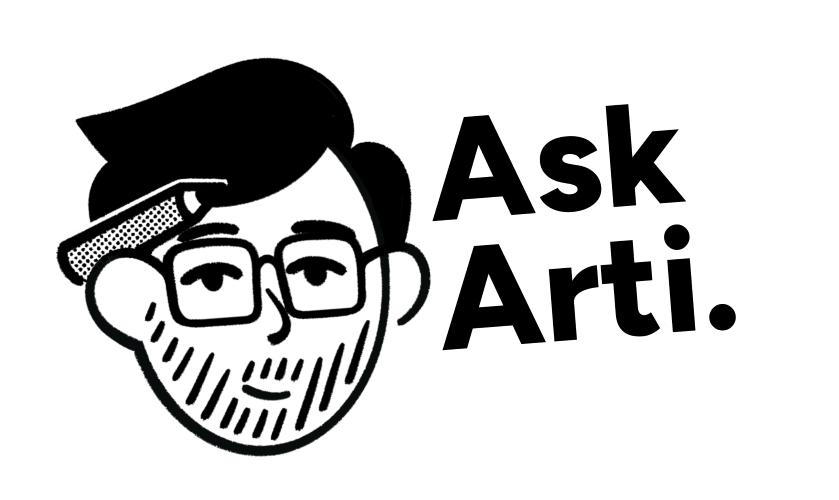Sales quotas are designed to stretch your performance, but sometimes they can feel downright impossible. If you’re staring down an unrealistic quota, don’t panic—AI tools like ChatGPT, Claude, and Gemini can help you build a compelling, data-backed case to push back effectively.
Here’s how AI can turn your frustration into actionable insights and help you negotiate a fairer quota.
1. Benchmarking Against Industry Standards
Analyze typical sales quotas for [Role/Industry] based on publicly available data. Compare these benchmarks with my current quota and highlight any significant discrepancies.
Why It Works:
Quotas should align with industry norms. This prompt helps you gather credible data to show where your targets might be out of step with what’s reasonable.
2. Assessing Historical Performance
Review my past 12 months of sales performance, including quota attainment rates, deal sizes, and close rates. Highlight trends that suggest my current quota is unachievable.
Why It Works:
Your track record speaks volumes. This prompt ensures you have a clear, factual narrative about what’s achievable based on your past performance.
3. Analyzing Market Conditions
Summarize current market conditions in [Industry/Region] and explain how they could impact sales performance. Focus on challenges like economic downturns, competitor activity, or changes in buyer behavior.
Why It Works:
External factors often play a big role in sales outcomes. This prompt equips you with data to show how market realities affect your ability to meet ambitious quotas.
4. Calculating Capacity vs. Expectations
Analyze my current pipeline, average deal size, and sales cycle length. Compare this data with my quota to determine if it’s realistically achievable.
Why It Works:
Numbers don’t lie. This prompt helps you present a logical, numbers-driven case that shows whether your current workload can realistically hit your quota.
5. Crafting a Persuasive Pushback Statement
Write a professional message to [Manager/Leader] explaining why my current quota is unrealistic. Include data from industry benchmarks, historical performance, and market conditions to support my case.
Why It Works:
A well-articulated argument shows professionalism and preparation. This prompt ensures you present your concerns clearly while offering constructive suggestions.
6. Suggesting an Alternative Quota
Propose a revised quota for [Role/Period] based on historical data, market conditions, and team capacity. Justify the recommendation with specific metrics and examples.
Why It Works:
Offering an alternative shows you’re not just complaining—you’re problem-solving. This prompt ensures your suggestion is thoughtful, realistic, and backed by evidence.
7. Preparing for a Quota Negotiation Meeting
Create a meeting agenda for discussing my quota with [Manager/Leader]. Include key points to address, supporting data, and potential compromises.
Why It Works:
Going into the conversation prepared is critical. This prompt helps you structure the discussion and keep it focused on facts, not emotions.
Actionable Steps to Get Started
- Gather Data: Use AI to analyze your performance, market conditions, and industry benchmarks.
- Build Your Case: Combine AI-generated insights into a cohesive argument for why your quota needs adjustment.
- Practice Your Pitch: Use AI tools to rehearse your pushback conversation and refine your messaging.
- Collaborate for Solutions: Approach the negotiation as a partnership, aiming for a quota that motivates you while staying realistic.
Don’t Just Accept It—Challenge It with Data
An outrageous quota doesn’t have to derail your success. With AI as your ally, you can push back effectively, armed with data and a professional approach.
Found this guide helpful? Share it with your team or on LinkedIn, and let’s help more sales pros take control of their quotas with AI!